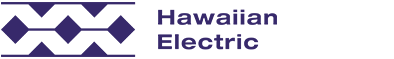How to save energy while WFH (working from home)
(Joint news release with Hawaii Energy)
Release Date: 3/20/2020
HONOLULU, Mar. 20, 2020 – As we all take precautions against the spread of COVID-19, you may be working from home and wondering about increased electricity costs. The good news is there are ways to keep your electricity bill under control. You can find many tips online for saving energy at home. Here are a few to keep in mind as you work from home.
Work smarter, not longer hours Perhaps the most direct way to save electricity while working from home, experts say, is to cut down on screen time when not actually working. With fewer office distractions, you can hone your workday and cut time spent on social media sites or surfing the web. Keep your phone on and check email regularly, of course.
By the way, a laptop is almost always more energy efficient than a desktop computer, if you have the choice.
Take advantage of natural light Especially during the day, it’s easy to forget to turn off lights in rooms not in use. Open drapes or blinds in your home office or wherever you're working, even if it doesn't get direct sunlight. If using a laptop, move to where the natural light is strongest, so you won't have to use overhead lights or desk lamps. Natural light is known to boost mood and productivity.
Set your computer for energy savings Most computers have built-in settings for saving energy. They can automatically lower power consumption if you stop using it temporarily. Checking your “sleep” settings can save just a bit more on your electricity bill. Products are available to regulate energy going to particular devices. They allow you to use your computer but cut standby power to, say, your printer. You might also try out a power monitor to find out which devices are costing the most.
Try fans or open windows instead of AC Office equipment does emit heat and, in the middle of the day, air conditioning can be tempting. A warmer home requires cooling devices to work harder to bring the temperature down. Try creating a cross-breeze by opening windows or using fans where possible. If AC is necessary, set a timer for a few hours a day or use the energy saver mode and set the temperature to what’s comfortable but not cold. Aim to use ENERGY STAR®-certified ACs that use less energy than conventional ones.
Use an advanced power strip When working at home, you may be using more than just a computer but also a printer/copier, scanner, fax, phone or charger, and perhaps other electronics. It’s more important than ever to use advanced power strips to ensure these devices aren't drawing power when they're not in use.
Use energy-efficient equipment If you find you need to purchase electronics or equipment, make sure it is energy efficient. Look for the ENERGY STAR® label on office products. You can also check online for buy-back companies that sell used and refurbished equipment or recycle/trade in your old gear.
Minimize your gadgets Unplug everything you're not using, including not just office equipment but everyday devices on standby that are sapping “vampire” or “phantom” or energy. What you save in the kitchen or den may help just a little to offset increased office equipment use.
Any lighting you must use, use wisely A desk lamp is usually more efficient than whole room lighting; avoid using both at the same time. If you’re still using incandescent light bulbs (eeek!) it’s past time to replace them with light emitting diodes (LEDs). Hawaii Energy is offering a $5 home energy kit with 4 LED bulbs and other gadgets. Check it out at: hawaiienergy.com/for-homes/promotions.
Much more help available From Hawaii Energy at hawaiienergy.com/for-homes/tips-to-save-energy or from Hawaiian Electric at www.hawaiianelectric.com/householdtips.