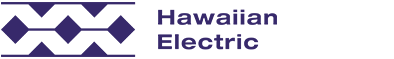Customer Service
- Manage My Account
- Contact Us Form
- Oahu Directory
- Maui County Directory
- Hawaii Island Directory
- Call Centers & Payment Locations
- 2024 Holiday Schedule
- Frequently Asked Questions

Frequently Asked Questions
- For inverter-based technologies (such as PV), the kW system size is the lesser of the STC (Standard Test Conditions) rating of all of the panels or the sum of the inverter ratings.
- PTC (PVUSA Test Conditions), is lower than the STC rating and is generally recognized as a more realistic measure of PV output because the test conditions better reflect solar and climatic conditions, as compared to the STC ratings. Hawaiian Electric NEM uses the lesser of the PTC rating of all the PV panels or the sum of the inverter ratings measured in kW.
- Beginning on January 1, 2015, Hawaiian Electric NEM will start reporting STC to be consistent with all Distributed Generation (DG) programs across all islands. The Feb 2015 IIQ will report STC or lesser of inverter ratings for all applications submitted beginning January 1, 2015. Applications submitted before January 1, 2015, will report PTC for system size. For HECO NEM, system size reported in the IIQ will reflect a mix of PTC and STC.
This is based on the completeness of the application received, the program specific requirements, and the technical requirements related to the circuit you are connecting to.
- Please refer to the Locational Value Maps (LVM) web page.
- Also, you can email the addresses listed earlier in this document to connect to a program specialist who can assist you.
- There are blanks, zero's and/or N/A's in some of the columns on the IIQ. The reason for this is because some of the data fields are new to our process (queue position, developer ID, etc.) and we did not begin capturing that information for all applicants until 11/1/14. Applications received prior to 11/1/14 may not have that data captured.
- Additionally, there are some Distributed Generation (DG) programs by islands where the data fields are not applicable, given the requirements of that program.
Applicants can search for jobs on the Careers Site by clicking the "Search Jobs" button to view the full listing of available positions. Use the "Search by Keyword" and "Search by Location" filters to narrow the search results.
First time users:
- Go to the Careers Site and click "View Profile"
- Click on the "Create an account" link
- Enter applicable information to create an account
- Read and accept the data privacy statement, then click "Create Account"
- While logged in to the Careers Site, click the "Featured Jobs" drop-down link and view available jobs
- Click "Apply now" to apply for the position you're interested in
- Update personal and employment details as needed
- Click "Save" or "Apply" when applicable
If you have applied with us before:
- Please go to the Careers Site and click "View Profile" to log in
- If you cannot remember if you created an account in the past, please do not create another account and contact the HR Service Center at HRServiceCenter@hawaiianelectric.com or call us at (808) 543-4848.
- Applicant should provide the following:
- First and last name
- Contact information (i.e., phone number or email)
- Username, if known
Experiencing Technical Difficulties:
Applicants who are experiencing technical difficulties should contact the HR Service Center at HRServiceCenter@hawaiianelectric.com and provide the following:
- Screen shot of the error message
- What you specifically did prior to receiving the error message (i.e., clicked "Next")
- What you are trying to do
- Contact information (i.e., phone number or email)
- Details about the job duties and requirements are included in the job posting.
- To learn more about the position posted or for the status of an application, contact the HR Service Center at HRServiceCenter@hawaiianelectric.com or call us at (808) 543-4848.
- A resume is not required to complete the online application.
- Submitting an application does not guarantee an interview.
- Positions are posted for a minimum of five (5) calendar days. The length of the posting is determined by the hiring supervisor.
- If an applicant has not heard from the company within six (6) weeks of submitting their application, the applicant is not a finalist for the position.
- Applicants are able to reset their password for the Careers Site by clicking on "View Profile" and using the "Forgot your password" function.
- Your User ID is your e-mail address, which was used when you first created an account.
- Applicants are able to reset their password for the Careers Site by clicking on "View Profile" and using the "Forgot your password" function.
- Type in your e-mail address
- Click "Submit"; a password reset e-mail will be sent to you
- Once you receive your password reset e-mail, click the "Click here" link in the e-mail
- In the webpage that opens up, enter a new password
- Click "Submit" to complete the password reset
- After logging in to the Careers Site, click on "View Profile"
- Click on the "My Documents" drop-down link
- Click on the "Upload a Resume" link
- Click "Upload from Device" or "Upload from Dropbox" and locate the file path for your resume