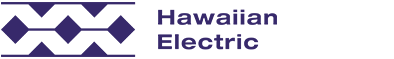How to Pay Your Bill
One-Time Payment Service
We offer a free one-time payment service through our Online Customer Service Center. By using one-time payment, you can pay your bill online and eliminate paper bills by receiving it electronically. This service is free! Please allow 3 to 5 business days for payment to be posted to your account. If you currently don't have an online account, please register today. Follow these simple steps to make a one-time payment:
- Log in and hover over the "Billing" tab located in the middle of the top navigation bar and drill down to "Payment Options". Click the purple "Schedule One-Time Payment" button.

- Upon clicking "Schedule One-Time Payment," enter payment date.
- Enter a payment amount (any amount less or equal to balance due but greater $0).
To add account information for payment, enter a Bank Nickname (a descriptive name to help you remember your account), the Routing Number, Account Number, Re-enter Account Number, Name of Account Holder, select Type of Account.
Check the box if you wish to enroll the select bank account for Automatic Bill Pay.
- Click "Continue."
Once your one-time payment is submitted successfully, you will receive an email confirmation.